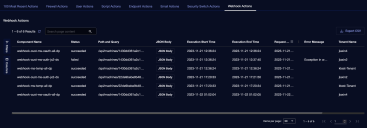Viewing Webhook Actions
The Respond | Actions | Webhook Actions tab displays all configured Webhook actions.
The actions are specified manually from the Event Display or automatically by Automated Threat Hunting. Use the columns to reveal more information about the action itself.
Revert is not applicable for Webhook actions
The Status can be:
- Waiting—The action is queued. This should take less than a minute.
- In Progress—The action is in progress.
- Succeeded—The action was successfully implemented.
- Failed—The action failed. An Error Message provides details.
See the Tables page for more information on working with tables.