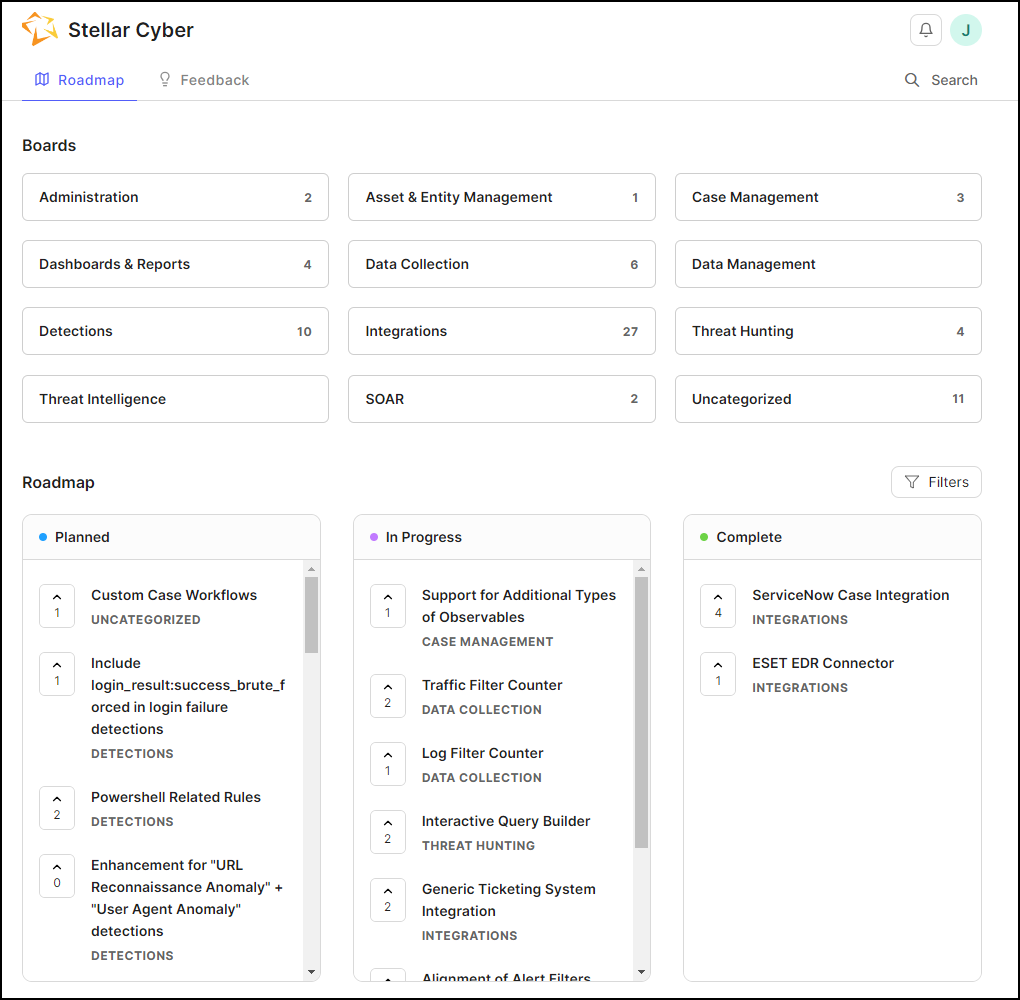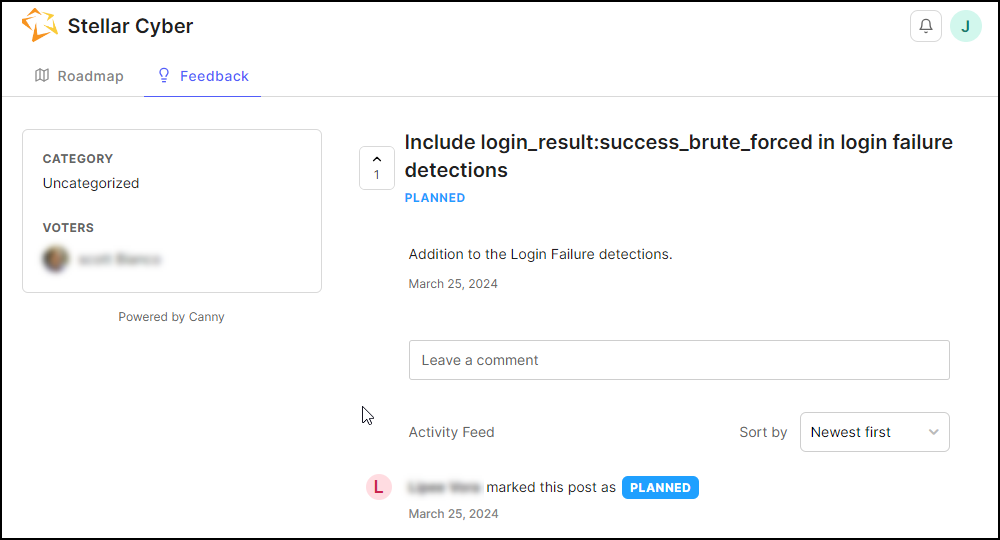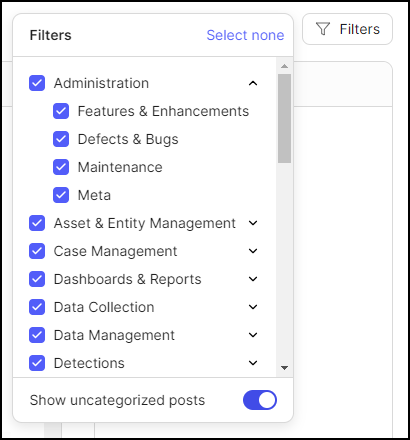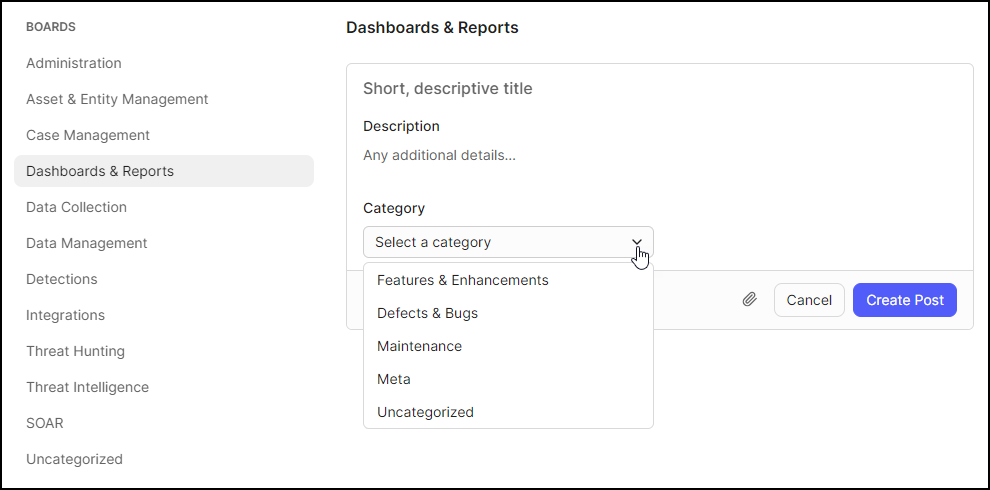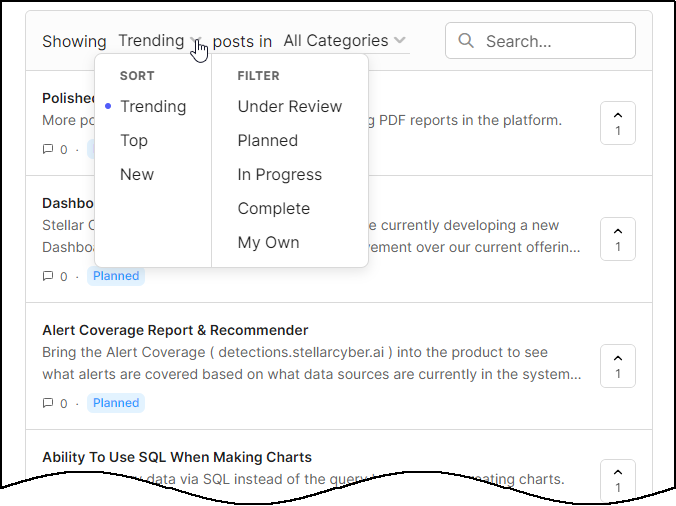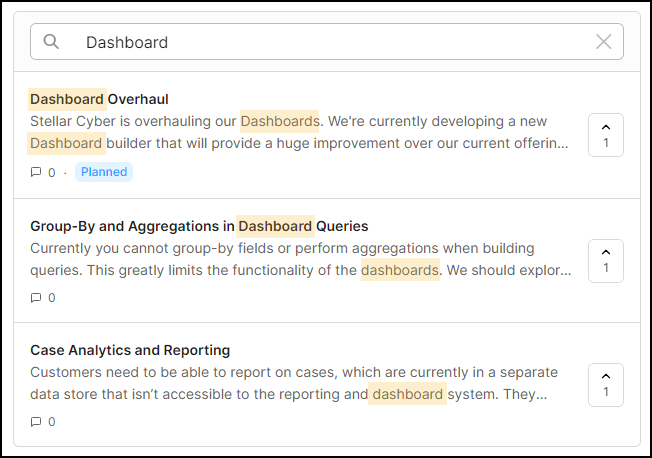Product Roadmap Portal
Stellar Cyber maintains a customer-facing product roadmap portal where you can see the status of requests for features, enhancements, and detections; fixes for reported defects and bugs; and maintenance tasks. You can also make requests not already on the roadmap and vote for others reported there to increase their priority. Note that the roadmap is not comprehensive to everything that Stellar Cyber is working on and for a complete list of features released in each version, see the release notes. However, the roadmap does provide insight into a number of items that Stellar Cyber is developing and acts as a forum where you can make requests and influence the priority of its various activities.
To view the product roadmap, log in to the Stellar Cyber user interface and select ![]() | Product Roadmap. This links directly to the product roadmap at https://stellarcyber.canny.io/. On the landing page, the Boards section in the upper half of the page visualizes the functional areas into which customer requests are categorized: Administration, Asset & Entity Management, Case Management, and so on. As Stellar Cyber addresses each request, its status—Planned, In Progress, Complete—is automatically updated and displayed in the Roadmap section in the lower half of the page.
| Product Roadmap. This links directly to the product roadmap at https://stellarcyber.canny.io/. On the landing page, the Boards section in the upper half of the page visualizes the functional areas into which customer requests are categorized: Administration, Asset & Entity Management, Case Management, and so on. As Stellar Cyber addresses each request, its status—Planned, In Progress, Complete—is automatically updated and displayed in the Roadmap section in the lower half of the page.
For each task, you can vote by selecting the number next to it. When you select it once, the vote count increases by one. To withdraw your vote, select it again and the vote count decreases by one.

You can also select the name of task to view details about it, vote for it, and leave a comment.
Use filters to control the data that appears in the Roadmap section. Selecting a functional area displays all tasks in the selected area. You can further filter tasks by one or more of the following categories: Features & Enhancements, Defects & Bugs, Maintenance, and Meta. Clearing one or more types hides all tasks of this type, not just those in the area where you cleared it but in all areas. For example, clearing Features & Enhancements in Administration hides all tasks categorized as Features & Enhancements in every functional area.
Clearing all four categories elicits the same behavior as selecting all four categories. In other words, selecting none of them is the same as selecting all of them.
To make a request, go to the Feedback page, enter a succinct but descriptive title, provide a description explaining your request, select a board (for example, Dashboards & Reports), choose a category (for example, Features & Enhancements), and then select Create Post.
To review and track feedback, go to the Feedback page, set a sorting option (Trending, Top, or New) and a filtering option (Under Review, Planned, In Progress, Complete, or My Own), and choose All Categories or a specific category.
You can also enter a query in the search tool to find posts that contain the queried word or phrase in a title or description.