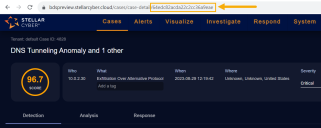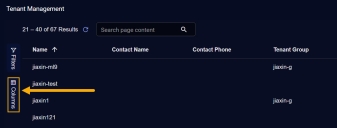Examples: Using the API to Retrieve Case Details
You can use the Stellar Cyber API to query the DP for a detailed list of Cases, optionally filtered by tenant, assignee, tags, priority, status, and score. You can also specify that the Cases returned by the API be sorted according to a specified parameter.
Refer to Configuring API Authentication for general requirements to use the API.
API Syntax for Retrieving Case Details
The syntax for retrieving case details via the API is as follows:
https://URL/connect/api/v1/cases
Querying for a Specific Case's Details
You can also query the API for a specific case's details by providing its internal Case ID:
https://URL/connect/api/v1/cases/{case_id}
Finding the Case ID for the Query
To query for a specific case's details, you must first have the case's ID. You can retrieve an case's ID using either of the following techniques:
-
Navigate to the Detail display for the case whose ID you want to retrieve. The case's ID is included in the URL for the Detail page, as shown below.
-
You can also retrieve the case ID through the cases API. Refer to the examples and instructions in Examples: Using the API to Retrieve Case Details for details on how to fetch cases through the API.
Once you've retrieved an case whose details you want to fetch, locate the
"_id": "{case_id}"field. This is the ID you must supply when querying for a specific case's details.
Arguments:
You can optionally limit the API call using any combination of the arguments in the API reference. Note the following:
-
All arguments are optional.
-
Arguments are case-sensitive.
-
If you specify multiple arguments, they must be separated by a & in the command line with no intervening spaces.
-
Arguments of different types are joined with a logical AND – only records matching all supplied arguments are returned by the API call.
-
Multiple values specified for a single argument type are joined with a logical OR. For example, if you supply multiple tags, records matching any of the supplied tags are returned. Note that tags is the only parameter for the Cases API that can take multiple values, separated by commas.
-
The maximum number of cases returned by the cases API is 500. You can use the limit command described in the table below to return even fewer cases. You cannot, however, set the limit command to a value greater than 500.
Types of API Calls for Case Details
Depending on how you formulate the API call using the arguments listed above, you can make the following types of queries. Examples of each are provided following the summary below. Values in bold are the values you must supply as part of the query.
-
Query for the first 250 cases in the DP's list:
https://<Stellar Cyber_IP>/connect/api/v1/cases?limit=250 -
Query for the 10 cases associated with a specific tenant with the highest case score:
https://URL/connect/api/v1/cases?cust_id=<tenant_id>?sort=case_score&order=desc&limit=10 -
Query for all cases associated with a specific tenant above a specific score:
https://URL/connect/api/v1/cases?tenant_id=<tenant_id>&min_score=<min_score>
In response, the API returns detailed information on all cases matching the API call, sorted as requested, if you include sort and order parameters. The information returned is similar to that presented in the Cases page's tabular view and is explained below in Case Information Returned by the API.
Finding Parameter Values for Your Case Query
Several of the examples below require you to use case parameters in your query. You can find most case parameters in the Cases page displayed in Table mode:
-
Open the Cases page.
-
Locate the table entry for the case for which you want to query.
-
If the parameter you want to use as a filter is not already shown as a column header, you can add it now by clicking the Columns entry at the left of the table and selecting the field you want to add as a column.
-
Right-click in the cell you want to use as a filter and use the Copy to Clipboard command in the context menu that appears to copy the parameter.
-
Paste the parameter value into a text file to store it temporarily.
Examples
The following sections provide examples of common ways to use the cases API.
Querying for Cases Across All Tenants
The following example uses a Python script to query for the first 250 cases across all tenants with the following details:
-
Stellar Cyber DP IP Address – myserver.stellarcyber.cloud
- Username – myuser@stellarcyber.ai
-
API Key (Refresh Token) from GUI – 2iRpBAyQYEfv77R2QtATlJN6Nvq6uzftBdzotSy2pjT-IvJTLw9aiHyh7Y2mo12IDSWc-FfHwUyPpmiHQnJrSH
- limit – 250
Understanding the Script
This script works as follows:
-
The script sets the host, userid, and refresh_token parameters in Step 1 in the sample.
-
Because JWTs expire ten minutes after they are generated, this script includes logic that generates and uses a fresh JWT every time the script is run. The script runs the getAccessToken procedure to generate the new JWT (Step 2 in the sample).
-
The script uses the generated JWT to make a call to the cases API in the getCases procedure (Step 3 in the sample). The limit parameter is included in the URL and limits the number of cases returned to 250.
-
The script also prints the generated JWT to the screen. This, however, is not strictly necessary since the getAccessToken procedure already prints the status code for the call to the access_token API (200 for success; 401 for failure).
#!/usr/bin/python3
import requests
import base64
import json
from urllib.parse import urlunparse
requests.packages.urllib3.disable_warnings()
# Step 1
# Add DP IP/hostname, userid, and refresh token from GUI here
HOST = "myserver.stellarcyber.cloud"
userid = "myuser@stellarcyber.ai"
refresh_token = "2iRpBAyQYEfv77R2QtATlJN6Nvq6uzftBdzotSy2pjT-IvJTLw9aiHyh7Y2mo12IDSWc-FfHwUyPpmiHQnJrSH"
def getAccessToken(userid, refresh_token):
auth = base64.b64encode(bytes(userid + ":" + refresh_token, "utf-8")).decode("utf-8")
headers = {
"Authorization": "Basic " + auth,
"Content-Type": "application/x-www-form-urlencoded",
}
url = urlunparse(("https", HOST, "/connect/api/v1/access_token", "", "", ""))
res = requests.post(url, headers=headers, verify=False)
print(res.status_code)
return res.json()["access_token"]
def getCases(token):
headers = {"Authorization": "Bearer " + token}
url = urlunparse(("https", HOST, "/connect/api/v1/cases?limit=250", "", "", ""))
res = requests.get(url, headers=headers, verify=False)
print(res.status_code)
return res.json()
if __name__ == "__main__":
# Step 2: Use getAccessToken with supplied credentials to generate JWT
jwt = getAccessToken(userid, refresh_token)
print("------------ jwt -------------")
print(jwt)
print("------------ jwt end -------------")
# Step 3: use JWT token to call public API
cases = getCases(jwt)
print("------------ call result of /connect/api/v1/cases -------------")
print(cases)
print("------------ end api results -------------")Querying for Cases Above a Minimum Score
The following example uses a Python script to query for 25 cases above a minimum Case Score of 90, sorted in descending order. The example uses the following details:
-
Stellar Cyber DP IP Address – myserver.stellarcyber.cloud
- Username – myuser@stellarcyber.ai
-
API Key (Refresh Token) from GUI – 2iRpBAyQYEfv77R2QtATlJN6Nvq6uzftBdzotSy2pjT-IvJTLw9aiHyh7Y2mo12IDSWc-FfHwUyPpmiHQnJrSH
-
min_score – 90
Understanding the Script
This script works as follows:
-
The script sets the host, userid, and refresh_token parameters in Step 1 in the sample.
-
Because JWTs expire ten minutes after they are generated, this script includes logic that generates and uses a fresh JWT every time the script is run. The script runs the getAccessToken procedure to generate the new JWT (Step 2 in the sample).
-
The script uses the generated JWT to make a call to the cases API in the getCases procedure (Step 3 in the sample). The URL includes the min_score of 90, the limit of 25, and the sort criteria and order.
-
The script also prints the generated JWT to the screen. This, however, is not strictly necessary since the getAccessToken procedure already prints the status code for the call to the access_token API (200 for success; 401 for failure).
#!/usr/bin/python3
import requests
import base64
import json
from urllib.parse import urlunparse
requests.packages.urllib3.disable_warnings()
# Step 1
# Add DP IP/hostname, userid, and refresh token from GUI here
HOST = "myserver.stellarcyber.cloud"
userid = "myuser@stellarcyber.ai"
refresh_token = "2iRpBAyQYEfv77R2QtATlJN6Nvq6uzftBdzotSy2pjT-IvJTLw9aiHyh7Y2mo12IDSWc-FfHwUyPpmiHQnJrSH"
def getAccessToken(userid, refresh_token):
auth = base64.b64encode(bytes(userid + ":" + refresh_token, "utf-8")).decode("utf-8")
headers = {
"Authorization": "Basic " + auth,
"Content-Type": "application/x-www-form-urlencoded",
}
url = urlunparse(("https", HOST, "/connect/api/v1/access_token", "", "", ""))
res = requests.post(url, headers=headers, verify=False)
print(res.status_code)
return res.json()["access_token"]
def getCases(token):
headers = {"Authorization": "Bearer " + token}
url = urlunparse(("https", HOST, "/connect/api/v1/cases?min_score=90&limit=25&sort=case_score&order=desc", "", "", ""))
res = requests.get(url, headers=headers, verify=False)
print(res.status_code)
return res.json()
if __name__ == "__main__":
# Step 2: Use getAccessToken with supplied credentials to generate JWT
jwt = getAccessToken(userid, refresh_token)
print("------------ jwt -------------")
print(jwt)
print("------------ jwt end -------------")
# Step 3: use JWT token to call public API
cases = getCases(jwt)
print("------------ call result of /connect/api/v1/cases -------------")
print(cases)
print("------------ end api results -------------")Querying for a Single Tenant's Cases
The following example uses a Python script to query for 5 cases belonging to a specific tenant with the following details:
-
Stellar Cyber DP IP Address – myserver.stellarcyber.cloud
- Username – myuser@stellarcyber.ai
-
API Key (Refresh Token) from GUI – 2iRpBAyQYEfv77R2QtATlJN6Nvq6uzftBdzotSy2pjT-IvJTLw9aiHyh7Y2mo12IDSWc-FfHwUyPpmiHQnJrSH
-
Tenant ID – c7cc6762d8dd4dafa7384f4e0240fc8d
You must use the numerical ID for the tenant and not the display name from the user interface. You can retrieve this ID from the System | Tenants page by adding the ID column to the display and copying the ID from the table.
 Click here to see a procedure demonstrating how to do this:
Click here to see a procedure demonstrating how to do this:
-
Navigate to the System | Tenants page.
-
Click the Columns entry at the left of the table.
-
Check the ID box to add the numerical tenant ID to the table.
-
Locate the entry for the tenant whose ID you want to copy. We are copying the ID for the tenant with the name Rui.
-
Right-click the entry in the ID column for the tenant whose ID you want to copy and choose Copy to Clipboard from the context menu that appears. For example:
-
Paste the ID into a text file so you can have it handy for use in your scripts.
-
Understanding the Script
This script works as follows:
-
The script sets the host, userid, and refresh_token parameters in Step 1 in the sample.
-
Because JWTs expire ten minutes after they are generated, this script includes logic that generates and uses a fresh JWT every time the script is run. The script runs the getAccessToken procedure to generate the new JWT (Step 2 in the sample).
-
The script uses the generated JWT to make a call to the cases API in the getCases procedure (Step 3 in the sample). The Tenant ID and limit are both included in the URL.
-
The script also prints the generated JWT to the screen. This, however, is not strictly necessary since the getAccessToken procedure already prints the status code for the call to the access_token API (200 for success; 401 for failure).
#!/usr/bin/python3
import requests
import base64
import json
from urllib.parse import urlunparse
requests.packages.urllib3.disable_warnings()
# Step 1
# Add DP IP/hostname, userid, and refresh token from GUI here
HOST = "myserver.stellarcyber.cloud"
userid = "myuser@stellarcyber.ai"
refresh_token = "2iRpBAyQYEfv77R2QtATlJN6Nvq6uzftBdzotSy2pjT-IvJTLw9aiHyh7Y2mo12IDSWc-FfHwUyPpmiHQnJrSH"
def getAccessToken(userid, refresh_token):
auth = base64.b64encode(bytes(userid + ":" + refresh_token, "utf-8")).decode("utf-8")
headers = {
"Authorization": "Basic " + auth,
"Content-Type": "application/x-www-form-urlencoded",
}
url = urlunparse(("https", HOST, "/connect/api/v1/access_token", "", "", ""))
res = requests.post(url, headers=headers, verify=False)
print(res.status_code)
return res.json()["access_token"]
def getCases(token):
headers = {"Authorization": "Bearer " + token}
url = urlunparse(("https", HOST, "/connect/api/v1/cases?tenant_id=c7cc6762d8dd4dafa7384f4e0240fc8d&limit=5", "", "", ""))
res = requests.get(url, headers=headers, verify=False)
print(res.status_code)
return res.json()
if __name__ == "__main__":
# Step 2: Use getAccessToken with supplied credentials to generate JWT
jwt = getAccessToken(userid, refresh_token)
print("------------ jwt -------------")
print(jwt)
print("------------ jwt end -------------")
# Step 3: use JWT token to call public API
cases = getCases(jwt)
print("------------ call result of /connect/api/v1/cases -------------")
print(cases)
print("------------ end api results -------------")Case Information Returned by the API
The API returns the following information for each case matching the API call in field:value pairs, with fields separated from values by a colon. Separate field:value pairs are separated with commas for easy import. Refer to Sample Output for an example.
| API Field Name | Description |
|---|---|
| _id |
The internal ID for the case. This is the ID you must use when fetching the case's observables via the API. |
|
acknowledged |
The time at which the case was first acknowledged, expressed in epoch time. A case is considered acknowledged when its status changes from New to anything else. |
| assignee | The resource assigned to this case in the Case Details page's Case Identification panel. All cases start out as Unassigned, but can be assigned to any user currently defined in the Stellar Cyber system. |
|
closed |
Indicates whether the case is closed (1) or not (0). A case is closed when its status is changed to either Resolved or Cancelled. |
| created_at |
The time at which the case was created, expressed in epoch time. |
| created_by | The user account that created the case. Cases generated by Stellar Cyber show a value of System for this field. |
| cust_id | The ID of the Tenant to which the case belongs, if any. |
| modified_at | The last time the case was modified, expressed in epoch time. |
| modified_by | The internal ID of the account that performed the last modification of the case. |
| name | The friendly name of the case as it appears in Stellar Cyber displays. |
|
score |
The score for the case at the time it was retrieved via the API. |
| size | The number of alerts associated with the case. |
| status | The status associated with this case. Can be New, Escalated, In Progress, Resolved, or Cancelled. You can change a case's status in the Case Detail view. |
| severity | The severity of the case. Cases start out with a Medium severity, but can be changed in the Case Detail view to Low, High, or Critical. |
| tags | The tags assigned to this case in the Case Detail page's Case Identification Panel, if any. |
| ticket_id | The system-generated Ticket ID assigned to this case. |
| version | The API version used to return data for this query. |
| assignee_name |
The account to which the case is assigned. |
| created_by_name |
Indicates who created the case. Can be either System or a specific Stellar Cyber user account. |
| modified_by_name |
The username of the last Stellar Cyber account that made a modification to the case. |
| tenant_name |
The tenant with which the case is associated. |
| total | The total number of cases matching the query before limited by the limit and skip arguments. |
Sample Output
The text below shows sample output of an API call that returned a single case:
{'data': {'total': 171298, 'cases': [{'_id': '655459dba3149258cd73014b', 'acknowledged': 1700102364585, 'assignee': 'e7fd8d407209477091862d3052bdcef8', 'closed': 0, 'created_at': 1700026843539, 'created_by': 'System', 'cust_id': 'c7cc6762d8dd4dafa7384f4e0240fc8d', 'modified_at': 1702287623433, 'modified_by': '32c8755be7014557a84b452e9ee981a0', 'name': 'Cynet: Data Encrypted for Impact and 133 others', 'score': 100, 'size': 134, 'status': 'In Progress', 'severity': 'Critical', 'tags': ['11'], 'ticket_id': 1667, 'version': 138, 'created_by_name': 'System', 'modified_by_name': 'admin1@custom1.com', 'assignee_name': '0-root_user@123.com', 'tenant_name': 'Rui'}]}}