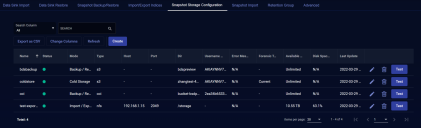Configuring Oracle External Storage
You can configure an Oracle bucket external storage location for backup/restore, import/export, and cold storage. You must configure the external storage location before using those features.
To configure Oracle external storage:
Creating an Oracle Bucket Storage Location
To create an Oracle bucket:
-
Log in to Oracle.
-
Create a bucket at Object Storage | Create Bucket.
-
Copy the name of the bucket, Access Key, and Secret Key. You will need these when adding the external storage location in Stellar Cyber.
-
Go to Administration | Region Management and copy the Region Identifier.
-
Go to Administration | Tenancy Details and copy the Object Storage Namespace.
Adding Oracle External Storage in Stellar Cyber
To add Oracle external storage in Stellar Cyber:
-
Click System | Data Processor | Data Management.
-
Click on the Snapshot Storage Configuration tab. The existing snapshot storage locations are displayed.
-
Click .The Add External Storage screen appears.
-
Enter the Name of the new location. The name must be lowercase and can include numerals, underscores (_), and hyphens (-). This field does not support multibyte characters.
-
Choose the Mode. You can choose Backup/Restore, Import/Export, or Cold Storage.
-
Choose oci for the Type.
-
Enter the Bucket.
-
Enter the Access Token. This is the Access Key you copied earlier.
-
Enter the Secret Token. This is the Secret Key you copied earlier.
-
Enter the Region. This is the Region Identifier you copied earlier.
-
Enter the Namespace. This is the Object Storage Namespace you copied earlier.
-
Choose the Forensic Target (for Cold Storage). If you choose Current Data Processor, Stellar Cyber increases the buffer size to account for the additional storage space needed. You can import from cold storage to your current DP or a to dedicated forensic DP regardless of which target you choose.
-
Click Submit.