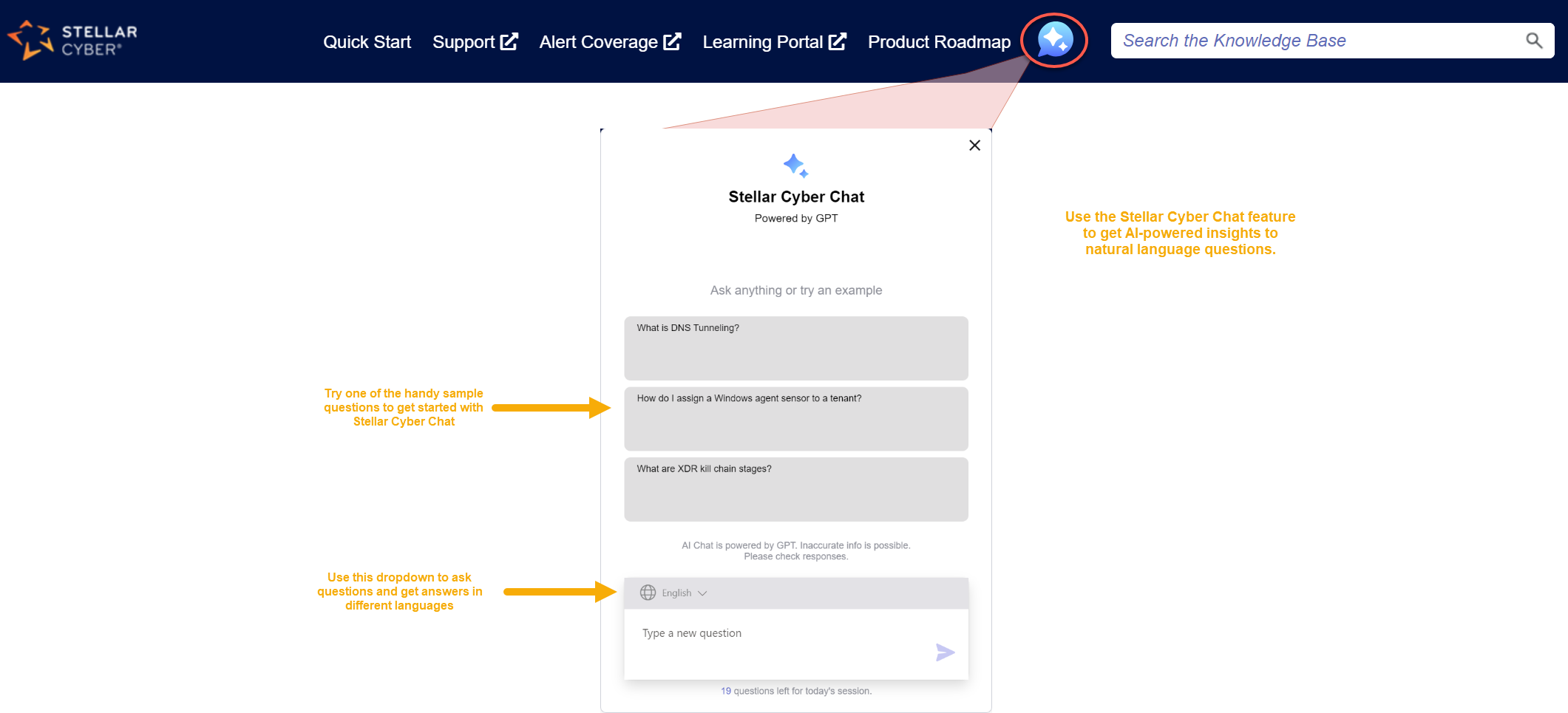Searching the Knowledge Base
The input field to search the Knowledge Base (KB) topics is located at the top right of any help topic. For basic searches, enter a keyword and click the magnifying glass. A list of topics ranked by the number of matches appears. Use this topic to understand how to perform more complex searches.
Try Stellar Cyber Chat!
In addition to the Search capability described in this topic, the Knowledge Base also includes Stellar Cyber Chat, an AI-powered tool that lets you use natural language questions to receive expert guidance and citations from the KB. You can use multiple different languages with Stellar Cyber Chat, including Japanese, Korean, Italian, French, and Spanish, in addition to English. Use the dropdown at the base of the Stellar Cyber Chat window to change the language in which the chatbot responds.
Basic Searches in the KB
-
Searches are case-insensitive (interflow and Interflow are treated the same).
-
Partial string searches are supported, but a minimum of four characters is required for matching results.
-
Click on a topic from the search results list to view it with your search terms highlighted (see below).
Boolean Searches in the KB
The following table describes the boolean operators that you can use for advanced searches in the Stellar CyberKnowledge Base.
|
Description |
Variable |
Example |
|---|---|---|
|
Search for a phrase. |
" " (enclose text string in quotes) |
"big white whale" |
|
Search for "either of" or "any of" specific strings. |
OR (case insensitive) | (pipe symbol) |
cat or dog or mouse "windy day"|"cumulus cloud" |
|
Search for all topics that contain one string and do not contain another. The NOT condition is supported only when used with at least one other keyword. |
NOT (case insensitive) ! (exclamation mark) ^ (carat symbol) |
cat NOT dog cat !dog cat ^ mouse cat |
|
Search for two or more specific strings. The AND is implicit so multiple words with no symbol equates to an AND operator being used. |
none AND (case insensitive) + (plus symbol) & (ampersand) |
cat dog cat and dog "brown cat"+dog "brown cat"&"black dog" |
|
Use parentheses to group items. The "!" symbol can be used with a single parenthetic construct, not a group. When using parenthetic constructs, do not use the word AND -- it is implicit. |
( set 1) (set 2) (word1 or word2) not(word3) |
(brown or black) cat cat !(dog or horse) |
Search Term Highlighting
Your keywords are highlighted in any topic you select from the search results. If you use more than one keyword, the second word is shown with different shade for the highlight. Words within quotes are treated as a single word, so have the same highlight color. Only the first two keywords are highlighted, to allow for readability, but the keywords are used matching. If you want to clear the highlights from the search results, click the highlight button on the toolbar at the top of the topic.
|
Search phrase |
Highlight result |
|---|---|
|
office 365 connector |
Office 365 connector |
|
"office 365" connector |
Office 365 connector |