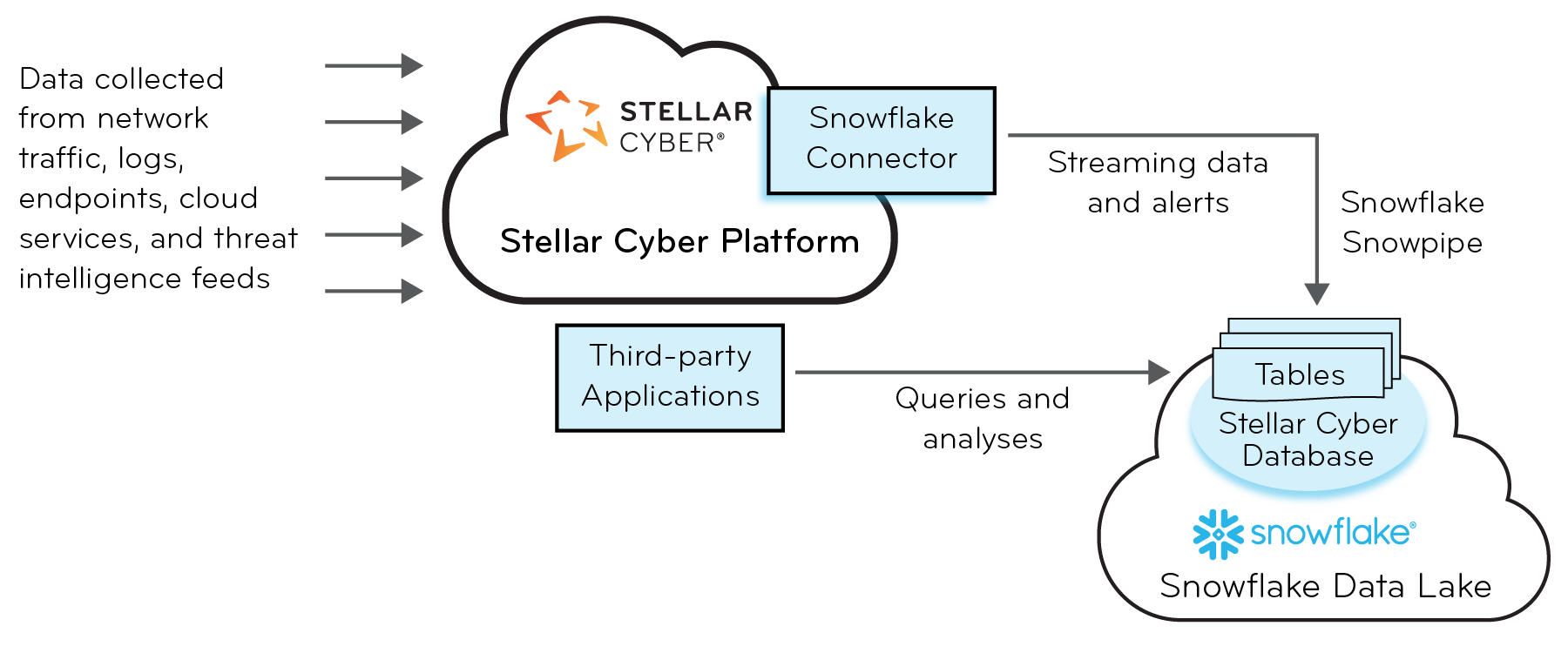Streaming Data to a Snowflake Data Lake 
Snowflake integration is available in SaaS deployments of Stellar Cyber through the Early Access Program. If you already have a Snowflake account and are interested in integrating Stellar Cyber with it, contact Stellar Cyber customer support. No additional license is required.
Snowflake data lakes lets you store, manage, and analyze large volumes of structured and semi-structured data on multiple cloud platforms such as Amazon Web Services (AWS), Google Cloud, and Microsoft Entra ID. If you integrate Stellar Cyber with Snowflake, Stellar Cyber will stream the data it collects and the alerts it generates through a Snowflake Snowpipe to the data lake in near real-time. Snowflake stores the data it receives from Stellar Cyber in a database that’s organized into SQL-like tables aligned with the indices in Stellar Cyber: Alerts, Syslog, Traffic, and so on. You can then use the Snowflake user interface (UI) or third-party applications like Tableau or Power BI to query and analyze the data.
After the data is sent to Snowflake, you can perform short-term and long-term forensics on it, doing immediate investigations and analyses of security incidents soon after they occur and analyzing archived data, logs, and other historical information to uncover patterns, persistent threats, or previously unnoticed incidents.
While Stellar Cyber excels at collecting and analyzing security data, Snowflake lets you integrate security data with other data types such as financial, operational, and customer data for broader analytics. In addition, you can integrate third-party machine-learning tools like DataRobot and Amazon SageMaker for even more varied analytic options. Finally, while using the long-term storage, querying, and analytic capabilities that Snowflake offers, you’d still use features for threat detection and response in Stellar Cyber such as case management and automated threat hunting.
The Stellar Cyber customer support team will work with you to configure the necessary settings in Snowflake and generate a public/private key pair for a service account that they’ll use to create a new database in Snowflake to store data from Stellar Cyber. Your Stellar Cyber Platform later uses this service account to access the newly created database and send it data.
The Stellar Cyber database on Snowflake is separate from other databases you already have there and the user role assigned to the service account only has permission to access it.
After the setup is complete, Stellar Cyber begins streaming data to the Stellar Cyber database in Snowflake where it becomes available in near real-time for various types of detections and analyses made possible not only by their combined capabilities but also by those of other third-party integrations as well.