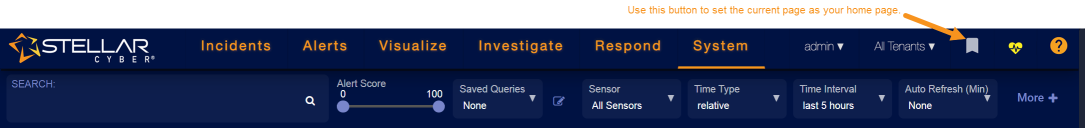Setting the Home Page
The XDR Kill Chain dashboard is the system's default home page, displayed when you first open Stellar Cyber and when you click the Stellar Cyber logo. You can override this and set your own personalized home page by clicking the Set as homepage button that appears at the upper right of all Stellar Cyber user interface pages, as shown in the illustration below.
After setting your new home page, it appears every time you log in to Stellar Cyber and when you click the Stellar Cyber logo at the upper left of the display.
You can unset your home page using either of the following techniques:
-
Set a new home page using the Set as homepage button in a different Stellar Cyber page.
-
Displaying your current home page and clicking the Unset as homepage button . This technique restores the XDR Kill Chain dashboard as your home page.