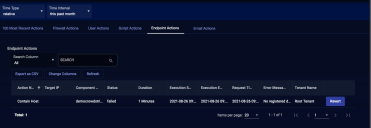Viewing Endpoint Actions
The Respond | Actions | Endpoint Actions tab displays the endpoint actions taken manually from the Event Display or automatically by Automated Threat Hunting. In the example below, the Status column will show that the action failed, for example, if the selected device is not registered (see the Error Message column) with the selected connector.
See the Tables page for more information on working with tables.
The Status can be:
-
Waiting—The action is queued. This should take less than a minute.
-
In Progress—The action is being communicated to the connector.
-
Succeeded—The action was successfully implemented.
-
Failed—The action failed. An Error Message relayed from the connector provides details.
-
Expiring—The action is being removed from the connector.
-
Expired—The action is no longer active.
You can revert some actions:
-
If the host was contained, you can click Revert to lift the containment from a host. This triggers a new endpoint action Lift Containment to appear in the table.
-
If the host has a Lift Containment, you can click Revert. This triggers a new endpoint action Contain Host to appear in the table.
-
If the host was hidden, you can click Revert to unhide a hidden host.
-
If the host was disconnected, you can click Revert to reconnect the host to the network.
You cannot revert (or edit) a failed action. If the action failed, you must recreate the action.
Depending on the originating connector, you may be able to revert a host containment from Stellar Cyber. If this is supported, a Revert button is displayed in the row for the containment action of the Respond | Actions | Endpoint Actions table. For supported connectors, using Revert triggers a Lift Containment action that is displayed in the same table. If the API for the managing service does not support a revert option then you need to use that product's UI to manage the host state.
Blackberry Cylance connector's Contain Host action automatically expires upon the requested duration but this action is not reported back to Stellar Cyber. The Endpoint Actions table reports that the containment was successful, but not expired.
If you use a Cynet connector to perform a response action on a host that is not in your Cynet list of hosts, the Respond | Actions | Endpoint Actions row for the action will indicate that with an error message such as: The remote server returned an error: (422) Unprocessable Entity.