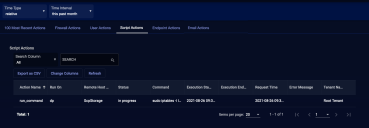Viewing Script Actions
The Respond | Actions | Script Actions tab displays the script actions specified manually from the Event Display or automatically by Automated Threat Hunting. Use the columns to reveal more information about the script itself. Scripts can be created in advance by users with administrative access. See Creating Saved Scripts.
The Status can be:
- Waiting—The script is queued. This should take less than a minute.
- In Progress—The script is being executed.
- Succeeded—The script was successfully executed.
- Failed—The script failed. An Error Message is displayed.
You can revert some actions using the Revert button.
You cannot revert (or edit) a failed action. If the action failed, you must recreate the action.
See the Tables page for more information on working with tables.