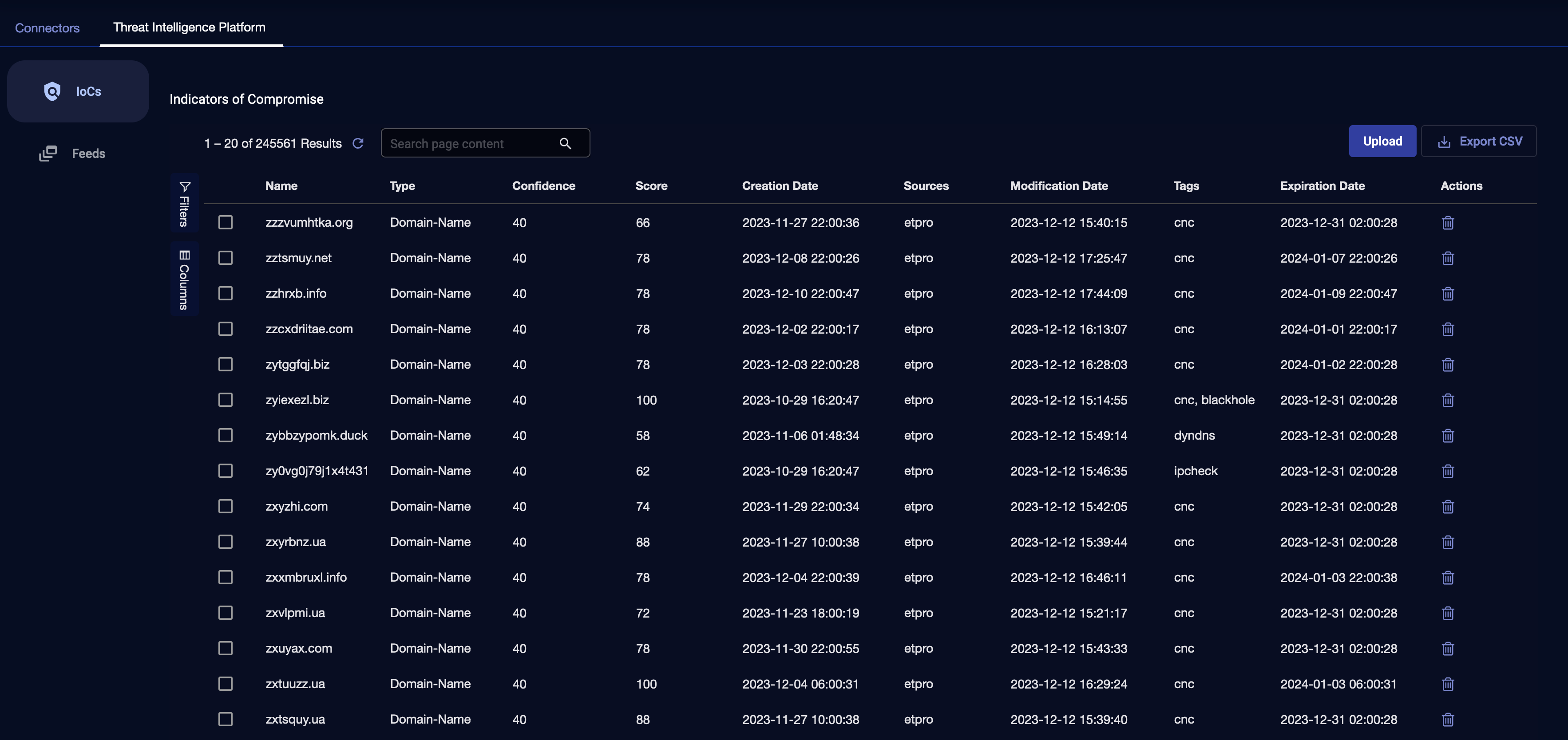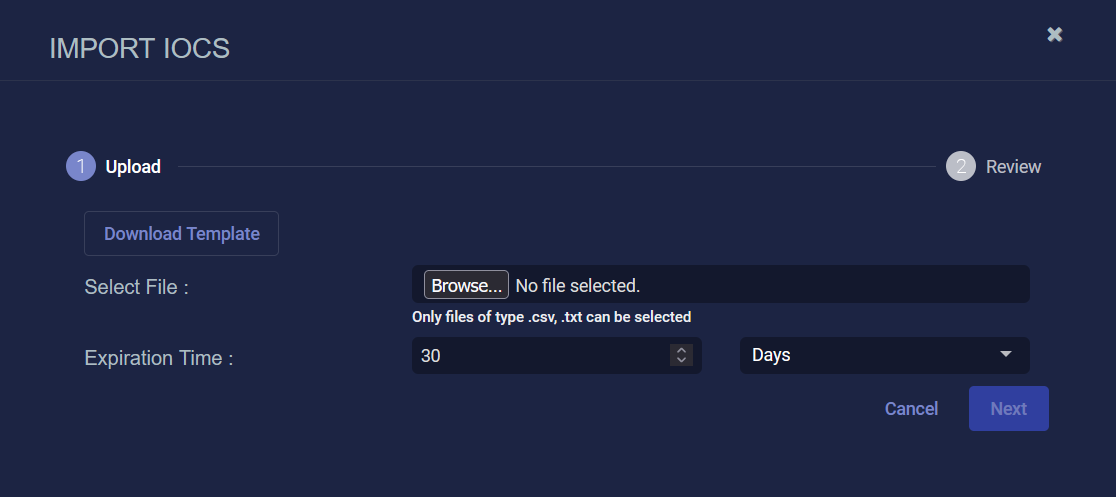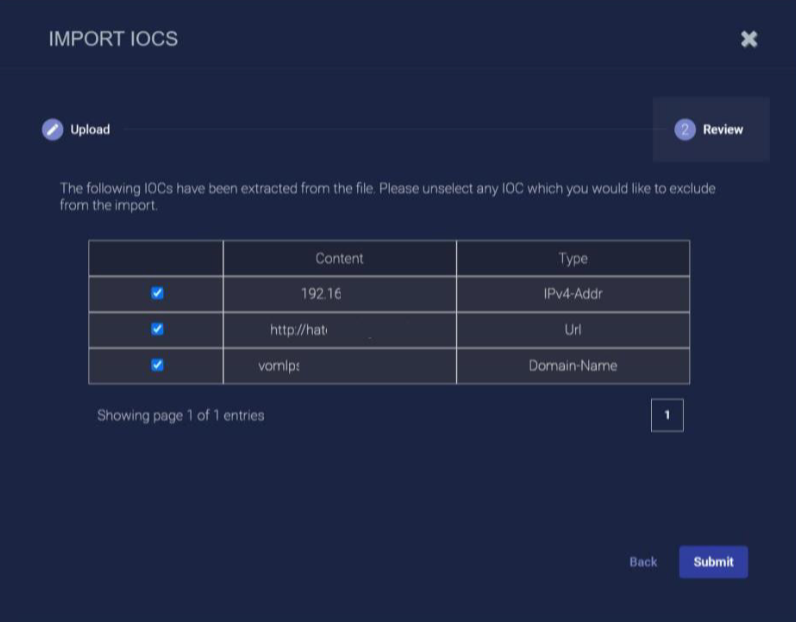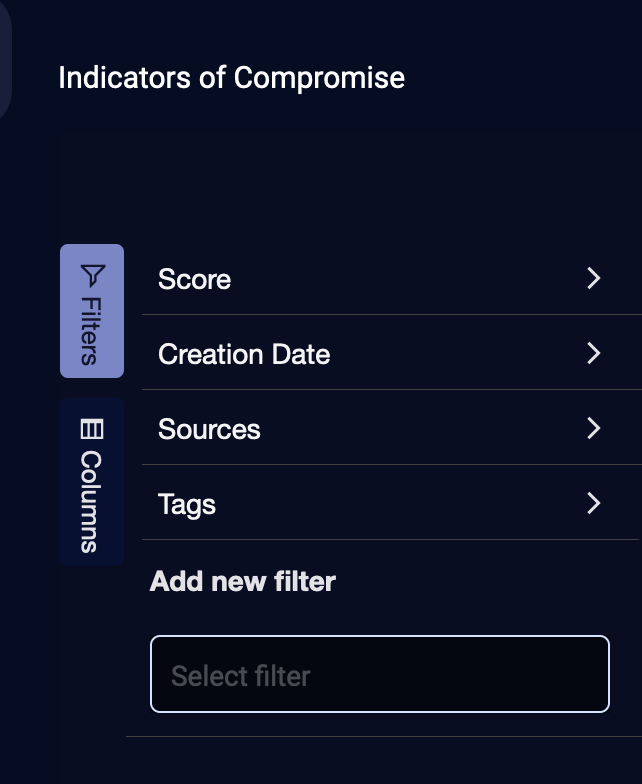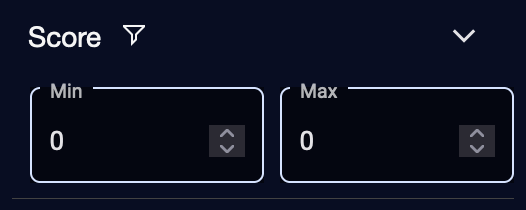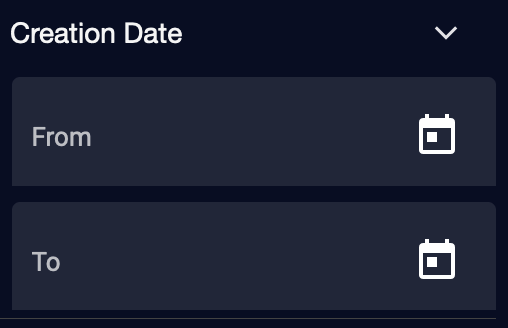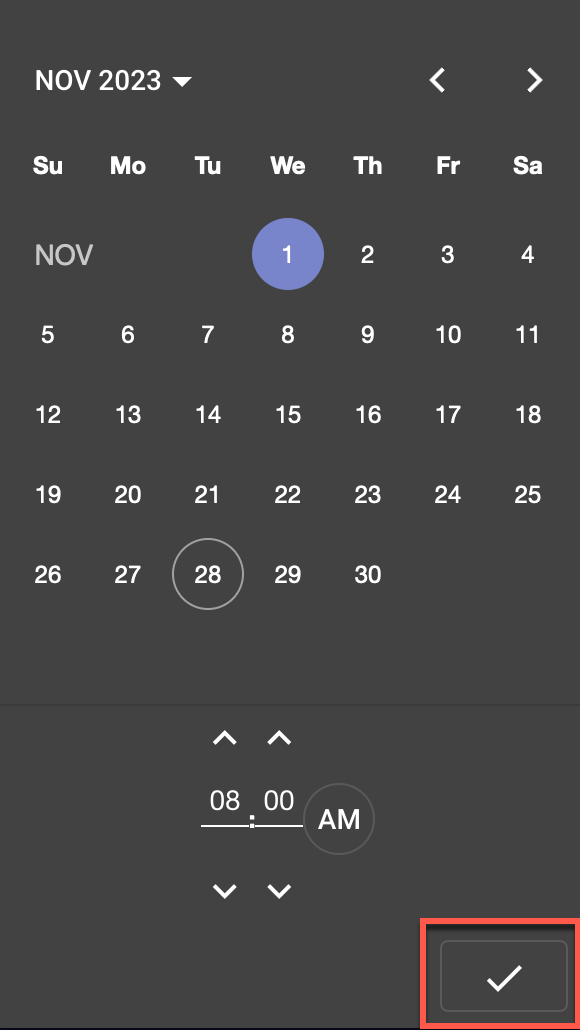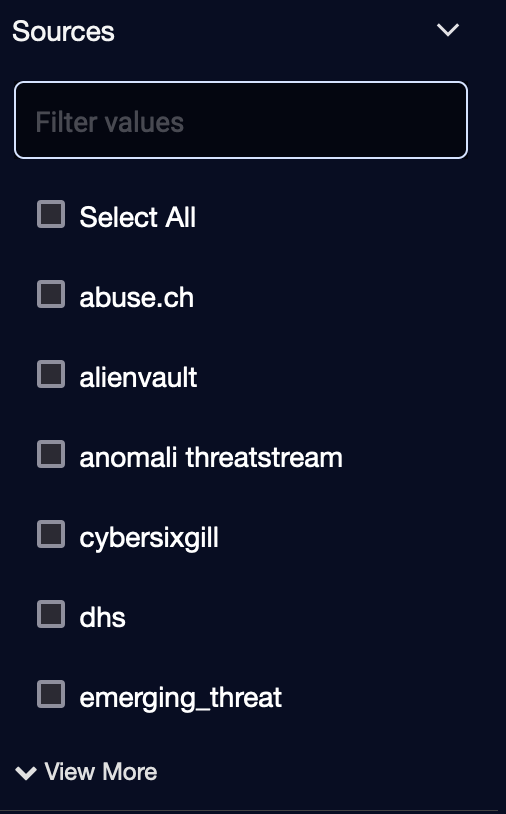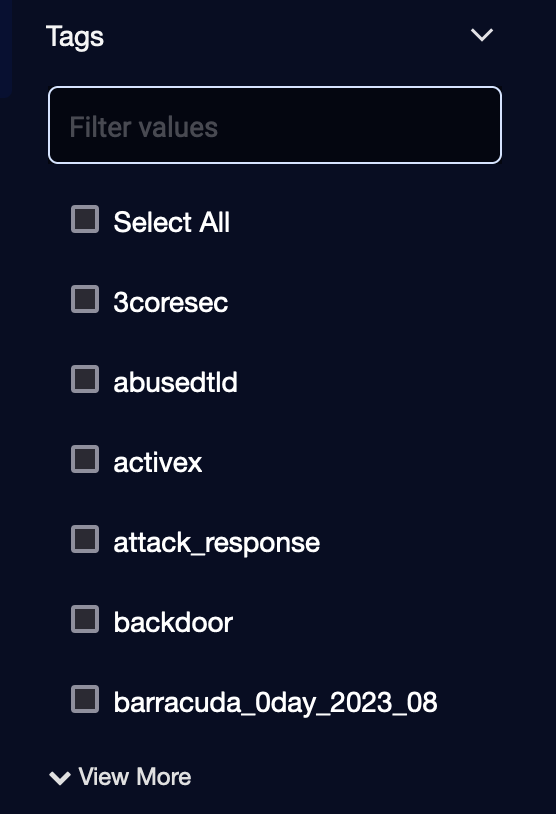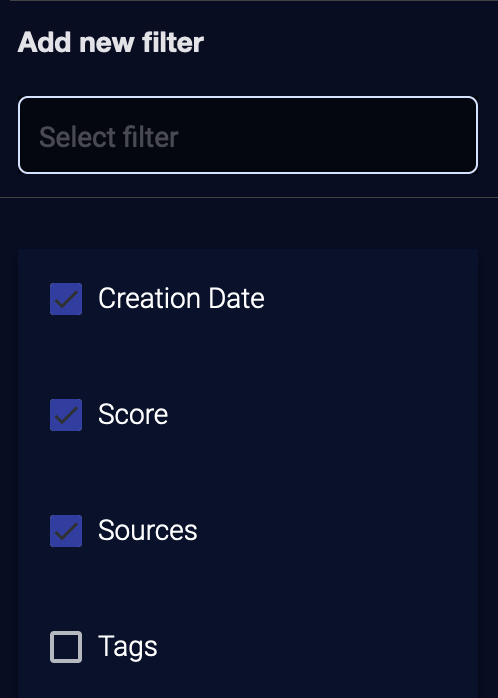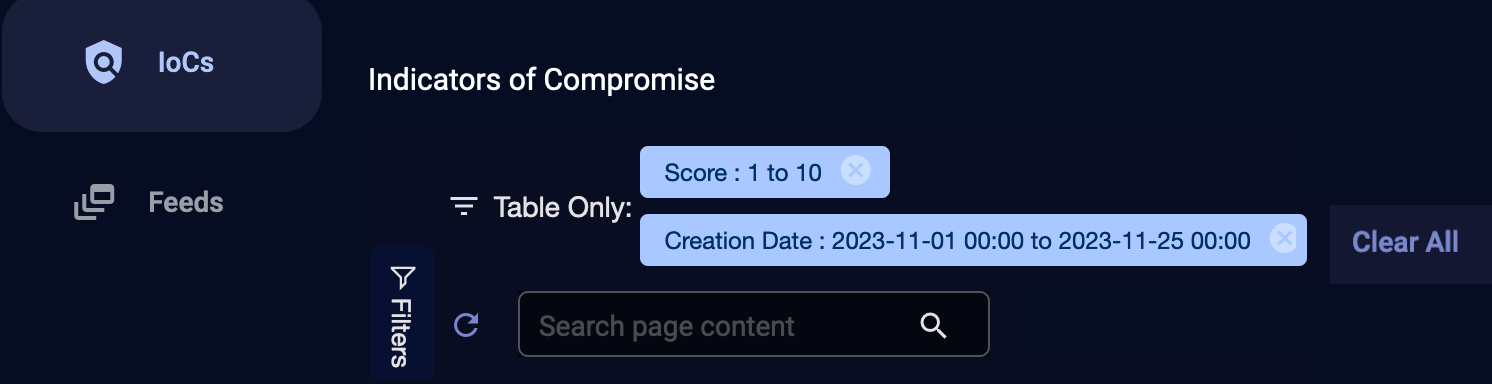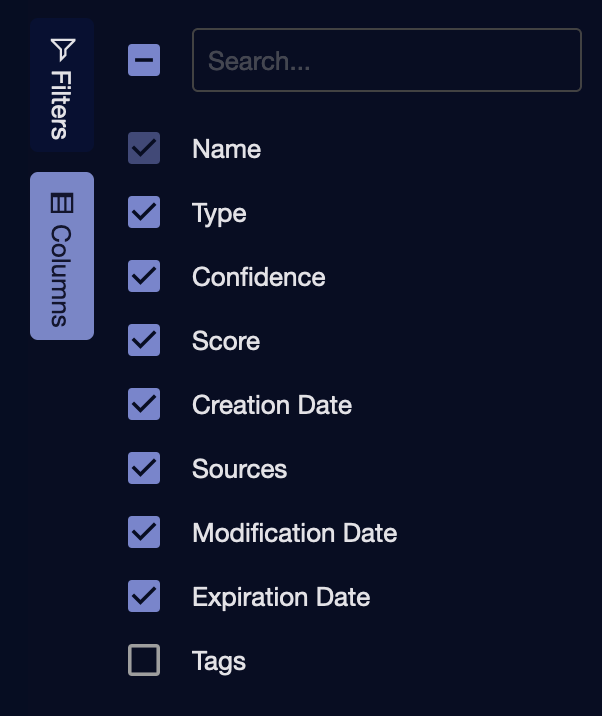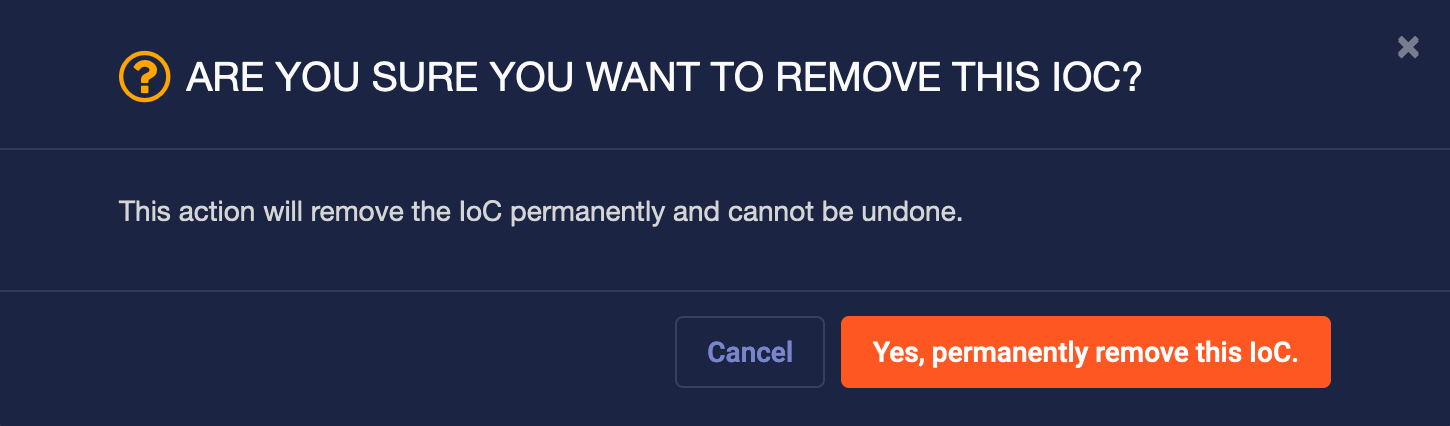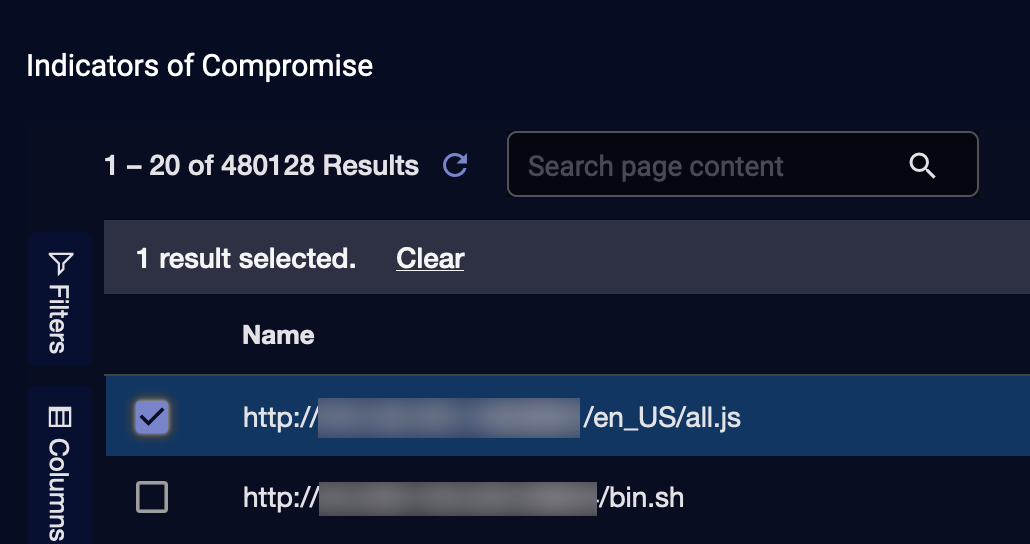Managing IoCs in the Threat Intelligence Platform

You must have Root scope to use this feature.
Use the IoCs tab on the System | Threat Intelligence Platform page (under Integrations) to manage Indicators of Compromise (IoCs). See Using the IoCs Tab.
To configure and manage Feeds, see Configuring Feeds in the Threat Intelligence Platform.
See also:
Using the IoCs Tab
The IoCs tab displays all the latest IoCs that are present in storage, along with data associated with each IoC, such as expiration date, source, and confidence score.
The IoCs table displays all IoCs ingested from all feeds, except those IoCs that are expired or revoked. In addition, the table displays IoCs imported by the user.
The IoCs table has the following columns:
-
Name—name of the IoC
-
Type—type of the IoC: IP address, URL, domain name, and file hash
-
Confidence—confidence, provided by the source
-
Score—score, provided by the source
-
Creation Date—creation date of the IoC
-
Sources—sources of the IoC, such as etpro, alienvault, or emerging_threat (an IoC could be ingested from multiple sources)
-
Modification Date—modification date of the IoC
-
Tags—shared attributes of IoCs, such as malware or CnC
-
Expiration Date—expiration date of the IoC
-
Actions—actions available on an IoC, such as Delete this row
Using Search
Use the Search box to search for an IoC by name.
Importing from a File
You can import new IoCs from a file. The supported IoC types are IP address, URL, domain name, and file hash (MD5, SHA1, and SHA256).
When you import file hash IoCs, if you select an expiration time of less than 90 days, it will be set to 90 days.
-
Click Upload.
-
(Optional) Click Download Template.
-
Select Download CSV Template or Download Text Template.
-
Depending on your browser and system, the file is either immediately downloaded to your Downloads folder or you are prompted for a location. You can edit the template to add IoCs.
-
Browse to select a file. The file type must be either .csv or .txt.
-
Select an Expiration Time in Hours, Days, or Months.
-
Click Next.
-
The IoCs extracted from the file are displayed. Unselect any IoCs you would like to exclude from the import.
-
Click Submit.
Exporting CSV
Click Export CSV to export the table as a spreadsheet file.
You can export Selected Columns or All Columns to a maximum of 10,000 IoCs. If there are more than 10,000, use filters and sort to select the 10,000 you want to export.
The spreadsheet is downloaded to your Downloads folder.
Using Filters
Click Filters to use defined filters.
To use defined filters:
-
For Score, enter Min and Max using the up and down arrows.
The limits are from 1 to 100. The Min must be less than the Max.
-
For Creation Date, enter From and To dates and times using the calendars.
Select a date, select a time, then click the checkmark.
-
For Sources, select a source using the check boxes or Select All.
To see more Sources, click View More.
-
For Tags, select a tag using the check boxes or Select All.
To see more Tags, click View More.
-
If a defined filter is unselected, you can click the search box under Add new filter to select a filter from the dropdown.
To exit, click Filters again. The configured filters are displayed at the top of the table.
To clear an individual filter, click the icon to the right of the filter (![]() ).
).
To clear all filters, click Clear All.
Using Columns
Click Columns to add or remove columns using check boxes.
Click Columns again to exit.
Deleting IoCs
To delete an IoC, click the Trash icon (![]() ) in the Actions column for a row in the table. The following confirmation is displayed.
) in the Actions column for a row in the table. The following confirmation is displayed.
Click Yes, permanently remove this IoC.
You can also click a check box on the left to select an IoC and then click the Trash icon (![]() ).
).
Reputation-based ML Alert Types and Rules
If there are IoCs in your domain, IP address, or URL-related fields, then fields such as source_reputation are enriched. The following IoC-based detection behavior is for Machine Learning (ML) alert types as well as rules.
See the following:
ML Alert Types
Bad Source Reputation Anomaly
This alert type detects generic bad source reputations, which are other than Brute_Forcer, Scanner, and Command and Control (CnC). For example, if there is a spike of records that have srcip_reputation: malicious, an ML alert is triggered.
The query is as follows:
_exists_:srcip_reputation AND (NOT srcip_reputation:Good AND NOT srcip_reputation:Brute_Forcer AND NOT srcip_reputation:Scanner AND NOT srcip_reputation:CnC) AND NOT _exists_:event_source
The IoC source is any feeds or user-ingested IoCs.
Bad Destination Reputation Anomaly
This alert type detects generic bad destination reputations. If there is a spike of records that have such bad destination reputations, an ML alert is triggered.
The query is as follows:
_exists_:dstip_reputation AND NOT dstip_reputation:Good
The IoC source is any feeds or user-ingested IoCs.
Command & Control Reputation Anomaly
This alert type detects Command and Control-related reputations. If there is a spike of records that have such reputations, an ML alert is triggered.
The query is as follows:
(dstip_reputation:CnC OR dstip_reputation:SpywareCnc OR dstip_reputation:P2Pcnc OR dstip_reputation:Mobile_CnC OR dstip_reputation:Mobile_Spyware_CnC) AND (state:Closed OR state:Established)
The IoC source is Alienvault, ETPro IP, ETPro domain, or user-ingested IoCs that have the IoC tags that satisfy the query.
Scanner Reputation Anomaly
This alert type detects the Scanner, Phishing, or Spam reputations from the source IP address. If there is a spike of records that have such reputations, an ML alert is triggered.
The query is as follows:
(srcip_reputation:Scanner OR srcip_reputation:Phishing OR srcip_reputation:Spam) AND (state:Closed OR state:Established OR state:Aborted OR state:HalfOpened) AND NOT _exists_:event_source
The IoC source is Alienvault, DHS, ETPro IP, ETPro domain, Openphish (only Phishing), Phishtank (only Phishing), or user-ingested IoCs that have the IoC tags that satisfy the query.
Rules
Bad Reputation Login
This rule detects generic bad source reputations, which are other than Brute_Forcer and Scanner, under the condition of successful logins. For example, if a record has srcip_reputation: malicious, and has successfully logged in to some places, this rule is triggered.
The query is as follows:
'login_result:success AND (_exists_:srcip_reputation AND NOT srcip_reputation:Good AND NOT srcip_reputation:Scanner AND NOT srcip_reputation:Brute_Forcer)'
The IoC source is any feeds or user-ingested IoCs.
Emerging Threat
This rule detects the emerging_threat reputations that potentially come from domain, IP address, URL, or file hash IoCs.
The queries are as follows:
'srcip_reputation:emerging_threat', 'dstip_reputation:emerging_threat', 'domain_reputation:emerging_threat', 'url_reputation:emerging_threat'
File hash reputations may come from multiple potential fields, depending on the data sources such as:
file.threat_indicator.labels:emerging_threat, process.threat_indicator.labels:emerging_threat, process.parent.threat_indicator.labels:emerging_threat, file_list.threat_indicator.labels:emerging_threat, process_list.threat_indicator.labels:emerging_threat, and process_list.parent.threat_indicator.labels:emerging_threat
The emerging threat file hash detection query will be OR combinations of the above conditions.
The IoC source is the Emerging threat feed, custom TSV feeds, or user-ingested IoCs that have the IoC tags that satisfy the query.
Using the source IP address emerging threat as an example:
"srcip_reputation": "EvilProxy_Phishing;emerging_threat;scanner",
"srcip_reputation_source": "emerging_threat;ETPro",
The alert description will be as follows:
The traffic from \"IP/name: <IP address>\" to \"IP/name: <IP address>\" has one or more emerging threats (Reputation: EvilProxy_Phishing;scanner. Extra sources: ETPro) on the source IP <IP address>.
where Reputation: EvilProxy_Phishing;scanner. Extra sources: ETPro is new in the description.
Malicious Site Access
This rule detects the MalAccess reputation that comes from the URL IoCs.
The query is as follows:
'url_reputation:"MalAccess"'
The IoC source is Abuse.ch (urlhaus) feed or user-ingested IoCs that have the IoC tags that satisfy the query.
Phishing URL
This rule detects the phishing reputation among HTTP records. The reputation could come from either the destination IP address or the URL IoCs.
The query is as follows:
'url_reputation:"Phishing" OR (dstip_reputation:"Phishing" AND appid_name:"http")'
The IoC source is Alienvault, DHS, ETPro IP, ETPro domain, Openphish, Phishtank, or user-ingested IoCs that have the IoC tags that satisfy the query.
Handling Alerts when Bad Reputation is True
For the External/Internal User Login Failure Anomaly alert type, when the source IP address is flagged with a bad reputation, the system handles alerts as follows:
-
User Login Failure Anomaly Detection:
-
The system evaluates incoming login events against known behavioral indicators of suspicious or excessive failures.
-
If the anomaly thresholds are met (for example, there is an unusually high failure rate), an alert is generated.
-
-
Parallel Reputation Check:
-
In parallel, the system checks the source IP (or domain, URL, or file hash) against reputation databases, including Emerging Threat IoCs.
-
If the source IP is known to be malicious or bad, and it meets the criteria for a standalone Bad Reputation alert (such as the Bad Reputation Login alert type), that alert will also be raised.
-
-
Separate Alerts, Independent Scoring:
-
The reputation-based finding does not adjust or boost the anomaly’s existing score. Each detection type (behavior-based vs. reputation-based) retains its own logic and thresholds.
-
As a result, there may be two parallel alerts:
-
User Login Failure Anomaly, reflecting the behavioral anomaly, and
-
Bad Reputation Login, triggered by the IP’s malicious reputation
In other words, a bad reputation source IP does not raise the score of the User Login Failure Anomaly alert, rather, it triggers its own separate Bad Reputation alert, if all requirements are satisfied.
File Hash Data Sources
The following data sources have file hash-related enrichment.
Alert Integrations
-
Acronis Cyber Protect Cloud
-
Avanan
-
Deep Instinct
-
ESET Protect
-
LimaCharlie
-
Microsoft Defender For Cloud Apps
-
Mimecast
-
Proofpoint Targeted Attack Protection (TAP)
-
SentinelOne Cloud
-
Sophos Central
-
Trend Micro Vision One
-
VMware Carbon Black Cloud
Parsers
-
Centos Audit
-
CheckPoint Harmony Endpoint
-
Cisco Umbrella
-
Linux Audit
-
ThreatLocker Zero Trust EPP
Windows Event Parser
-
IBM WinCollect
Reputation Field Mapping
The following table shows reputation enrichment. It lists all source fields run against IoCs and mapped to reputation fields containing reputation metadata.
|
Source Field |
Mapping of Fields |
Reputation Field |
Data Source |
|---|---|---|---|
|
metadata.response.query |
1:1 |
domain_reputation |
Stellar Cyber sensor |
|
metadata.request.query |
1:1 |
domain_reputation |
Stellar Cyber sensor |
|
domain_list |
1:1 |
domain_reputation |
Multiple sources |
|
dstip |
1:1 | dstip_reputation |
Multiple sources |
| dstip_source | 1:1 | dstip_reputation_source |
Multiple sources |
|
hostip |
1:1 |
hostip_reputation |
Multiple sources |
|
hostip_source |
1:1 |
hostip_reputation_source |
Multiple sources |
|
remote_ip |
1:1 |
remote_ip_reputation |
Multiple sources |
|
remote_ip_source |
1:1 |
remote_ip_reputation_source |
Multiple sources |
|
srcip |
1:1 |
srcip_reputation |
Multiple sources |
|
srcip_source |
1:1 |
srcip_reputation_source |
Multiple sources |
|
url |
1:1 |
url_reputation |
Multiple sources |
(if found within the threat_indicator object) |
many:1 |
Multiple sources |
Enriched Threat Intelligence
For every hash found in a file or process, the threat intelligence data is enriched using the threat_indicator field, which contains the following:
| Name | Type | Description |
|---|---|---|
| threat_indicator | object | Can be a subfield of file, file_list, process, process.parent, or process_list. |
| threat_indicator.labels | list of strings | The categorization labels for the threat indicator. |
| threat_indicator.sources | list of strings | The provider or source of the threat intelligence. |
| threat_indicator.score | integer (optional) | The threat score, which is optional. |
| threat_indicator.file.hash | hash object | The file hash associated with the threat indicator. |
JSON Structure
An example of the JSON structure is as follows:
{
"file": {
"hash": {
"md5": "030753fb7a8eff726297c9dbd734c9ea",
"sha1": "c57e03c5865290efb13ff3e8505e229790cea835",
"sha256": "04ddd4cec63dfe1d221c8afa51306a5fcb92abdef70a7a18d1b2a8f11add625d"
},
"threat_indicator": {
"labels": [],
"sources": ["DHS"],
"score": 90,
"file": {
"hash": {
"md5": "030753fb7a8eff726297c9dbd734c9ea",
"sha1": "c57e03c5865290efb13ff3e8505e229790cea835",
"sha256": "04ddd4cec63dfe1d221c8afa51306a5fcb92abdef70a7a18d1b2a8f11add625d"
}
}
}
}
}
Where threat_indicator is Found
The threat_indicator field may be present in the following:
-
file -
file_list(a list of files) -
process -
process.parent -
process_list(a list of processes)